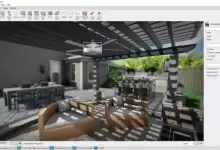文件大小:12.92 MB
彻底清除Windows已删除数据残留。从内外置硬盘、回收站、U盘和SD卡中擦除并粉碎已删除数据痕迹,保障隐私安全。
– 擦除内外置驱动器
– 多种数据安全删除方式
– 清除回收站中的已删数据痕迹
可靠的数据粉碎工具
Secure Data Delete Pro可永久消除内外置存储设备及回收站中的已删除数据痕迹,彻底规避数据恢复风险。
硬盘擦除
采用防弹级擦除技术,确保数据不可复原,有效保护隐私与数据安全。
文件及文件夹擦除
搜索内外置驱动器中指定文件与文件夹,执行永久性擦除。
分区/卷擦除
永久消除私密敏感文件,确保未经授权用户无法恢复及访问数据。
U盘/SD卡擦除
防范U盘与SD卡已删数据被恢复。Secure Data Delete Pro助您彻底擦除存储介质。
空闲空间擦除
通过1和0覆盖填充空闲空间,粉碎残留文件痕迹,确保数据不可读。
回收站清理
使用高级工具Secure Data Delete Pro,彻底清除Windows系统及回收站内的文件删除痕迹。
永久删除文件/文件夹
添加需销毁文件及文件夹,杜绝数据被未授权访问:
– 选定永久删除目标
– 包含子文件夹
– 选择痕迹消除方式
– 执行删除操作
– 确保数据无法被恢复软件还原
硬盘数据覆盖
采用随机数与零值覆盖技术安全擦除数据,阻断恢复可能:
– 选择扫描驱动器
– 整盘擦除或空闲空间清除
– 执行扫描
– 输入验证码确认操作
– 根据选项完成数据清理
回收站粉碎
Delete键删除文件仅转移至回收站。永久清空回收站以释放存储空间:
– 扫描回收站永久项
– 查看可释放空间量
– 确认不可逆删除操作
– 粉碎扫描项
– 彻底消除回收站残留痕迹
外置存储介质痕迹清除
U盘与SD卡未完全删除数据将导致隐私威胁。轻松擦除外置存储数据痕迹:
– 连接外置驱动器
– 选择整盘擦除或空闲空间清理
– 执行扫描
– 选定永久删除项
– 安全共享外置设备无惧数据恢复
更新日志
• 官方未提供此版本变更说明

File size: 12.92 MB
Make deleted data unrecoverable on Windows. Wipe and shred traces of deleted data from internal and external hard drives, Recycle Bin, USBs, and SD cards, safeguarding your privacy.
– Wipe internal and external drives
– Different wiping methods to securely delete data
– Clean traces of deleted data from Recycle Bin
Reliable Tool To Securely Shred Data
With Secure Data Delete Pro, without worrying about data recovery, permanently erase traces of deleted data from external and internal storage devices and Recycle Bin.
Wipe Hard Drive
Protect your privacy and data by wiping the hard drive using a bulletproof method that makes data recovery impossible.
Wipe Files and Folders
Search for specific files and folders stored on your external and internal drives and wipe them permanently.
Wipe Partitions/Volume
Erase private and sensitive files permanently, making data unrecoverable and inaccessible by unauthorized users.
Wipe USB or SD Card
Don’t want anyone to recover the deleted data stored on your USB or SD card? With Secure Data Delete Pro, wipe USB & SD cards.
Wipe Free Space
Shreds traces of deleted files and overwrites the free spaces by filling them with 1s and 0s, making data unreadable.
Wipe Recycle Bin
Completely erase traces of deleted files from your Windows & wipe Recycle Bin using the advanced Secure Data Delete Pro tool.
Permanently Remove Files / Folders
Add files and folders you no longer want and make them unrecoverable, avoiding unauthorized access to data.
– Add files or folders to remove permanently.
– Include subfolder.
– Select the wiping method to erase all the traces.
– Delete the selected files or folders.
– The erased data will now no longer be recoverable by recovery software.
Overwrite Data on Hard Drive
Securely erase data by overwriting and filing the hard disk with zeros and random numbers, making data recovery impossible.
– Select the drive to scan and erase data.
– Select an option – Wipe entire drive or Wipe free space.
– Scan the drive.
– Enter the security code and confirm secure erase.
– The data will now be cleared depending on the option selected.
Wipe Recycle Bin
Files deleted using the Delete key are moved to Recycle Bin. Permanently wipe clean them from Recycle Bin & recover space.
– Scan Recycle Bin to delete items permanently.
– Check the amount of space to be recovered.
– Ensure you want to delete the items, as they cannot be recovered once deleted.
– Wipe the scanned items.
– Recycle Bin will no longer have traces of deleted items.
Erase Data Traces from USB & SD Card
If not permanently deleted, data saved on your USB and SD card can threaten your privacy. Wipe data traces easily from external storage.
– Connect the external drive.
– Select the option – Wipe entire drive or Wipe free space.
– Scan the drive.
– Select the items to wipe permanently.
– You can now share your external drive without fearing data recovery.
What’s new
• official site does not provide any info about changes in this version