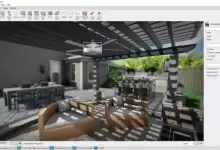Patata School – 在Cinema 4D中创建头发的视频教程
时长:25分钟 包含项目文件 MP4
标题:Patata School – 在Cinema 4D中创建头发
信息:
教程时长:25分钟 | 本课程涵盖了在Cinema 4D中创建头发的方方面面,使用不同的建模工具,调整材质属性,并改变不同区域的头发颜色。我们将向你展示如何准备完美的场景,以在3D头发创建中获得最佳效果。
课程内容
欢迎来到在Cinema 4D中创建头发的课程
在本课程中,我们将全面讲解在Cinema 4D中创建头发的方方面面。你将学习到如刷子、梳子和剪刀等工具的使用方法,以及如何调整材质属性,以获得不同发型的完美效果。
我们还将深入探讨如何改变不同区域的头发颜色,以及如何准备完美的场景和模型以添加头发。
你将获得C4D文件,以便在遇到问题或想查看场景构建方式时参考。
Patata School – Creating Hair in Cinema 4D
 Duration 25m Project Files Included MP4
Duration 25m Project Files Included MP4
Title: Patata School – Creating Hair in Cinema 4D
Info:
Tutorial Duration: 25 minutes | This course covers all the ins and outs of hair creation in C4D, using different modelling tools, adjusting material properties, and changing the colour of different areas of hair. We’ll show you how to prepare the perfect scene to get the best results in your 3D hair.
Contents
Welcome to creating Hair in Cinema 4D
In this course we’ll cover all the ins and outs of hair creation in C4D. You’ll learn about tools like the brush, comb and cut, and how to adjust the material properties to get the perfect results for different hair styles.
We’ll also go in depth to look at how we can change the colour of different areas of hair, and how to prepare the perfect scene and model to add hair to.
You’ll be provided with the C4D file to refer back to if ever you get stuck or want to see how the scene is built.
扫码免费下载