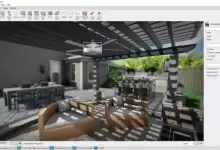《Typing Instructor Gold金牌打字导师》是业界最先进的打字教学程序。该程序以全屏显示和丰富的色彩呈现为特色,为打字学习者提供极致的教学体验。这是最具趣味性与教育性的专业打字教程。
语言支持:英语、西班牙语
文件大小:454.45 MB
全球打字冒险之旅!支持英语/西班牙语双版本学习。《Typing Instructor Gold金牌打字导师》采用完整屏幕尺寸与沉浸式色彩设计,打造行业领先的交互式打字学习方案。
顶尖技术的打字教学程序
开启环球打字探险之旅!在时间穿梭、非洲草原探险或环游世界的过程中掌握打字技能。学员从”旅行港口”出发,可自主选择个性化旅程——首站可以是史前时代、南极大陆或澳大利亚!每个冒险场景都充满趣味性,让学员在不知不觉中精进打字技术。
通过系统课程、测试、挑战关卡和趣味打字游戏,学员将逐步掌握所学键位。完成每个目的地的打字任务即可获得旅行印章。集齐所有印章即证明已完成打字课程,正式成为盲打高手。
激励机制设计
冒险旅程的终极奖励是集齐所有旅行印章。学员可通过三大主题冒险探访全球36处特色目的地。
练习中心
多维度练习模式可供选择。学员可随时暂停冒险进入练习中心,在游戏厅畅玩各类打字游戏,体验进阶课程与自订测试,还能创建个性化训练方案。”听打训练”提供丰富语料库,”杂志架”内含数百种主题文章供打字练习,亦支持创建个人专属刊物。
冒险工具包
通过导览功能全面了解系统。”旅行港口”实时显示学习进度与目标键位,”旅行护照”记录已完成的里程碑。成绩分析系统通过多维图表展示各类训练成效(含课程/测试/文章/游戏),智能识别薄弱环节,动态生成针对性训练计划。
趣味学习体验
内置十余种独创打字游戏,提供渐进式难度设置。可选择仅使用已学习键位或全键盘操作,通过循环练习自然构建肌肉记忆,助力学员逐步晋升为盲打专家。
课程定制功能
提供20种预设学习方案,支持英/西双语切换。学员可自由创建个性化训练计划,并随时调整每分钟目标击键数。
系统需求
奔腾®P4处理器 • 微软®Windows® 11/10/8操作系统 • 580MB硬盘空间 • 800×600分辨率16位以上显示设备 • 16位声卡 • 扬声器/耳机
打字导师黄金版4.1

Typing Instructor Gold 是最先进的打字程序。它以全屏尺寸和丰富的色彩呈现打字教练,为打字员提供最佳的打字教练体验。没有其他打字教程比这更有趣和更有教育意义了。
Languages: English, Spanish
File Size: 454.45 MB
A Worldwide Typing Adventure! Learn in English or Spanish. Typing Instructor Gold is the most advanced Typing Program available. It presents Typing Instructor in full-screen size and rich color for the optimum Typing Instructor experience for typists. No other Typing tutorial is more entertaining and educational.
Typing Instructor Gold is the most advanced Typing Program available
Pack your bags and get ready to go on a Worldwide Typing Adventure! Travel through time, go on Safari, or take a trip around the world as you learn to type or improve your typing skills. Typists begin their adventure in the Travel Port where they select a unique travel adventure. First stop: the prehistoric era, or Antarctica, or Australia! Each typing adventure is packed with so much fun and motivation, typists forget they are learning to type.
They’ll progress through the Adventure by taking lessons, tests, typing challenges and playing fun typing games using just the keys they have learned and practiced in lessons and tests. When they complete the typing activities at a destination, they’ll receive a stamp in their passport. When the passport is full, they have completed the adventure and are on their way to becoming Touch Typists.
Packed with Motivation
The ultimate reward of the Adventure is completing all typing activities in the Adventure and filling their passport with stamps from each stop on their journey. Typists can take all three Adventures and visit 36 exciting destinations.
Practice Terminal
There are several fun ways to practice. Typists can take a break from their typing adventure at any time to check out the Practice Terminal. Here they’ll find an arcade where they can choose to play any of Typing Instructor’s games. Additional lessons and tests, not included in the adventure, are also available. Typists can also create their own custom lessons and tests. Typists can practice dictation, choosing from a library of diverse materials. They can also practice typing an article or story, choosing from hundreds of topics in the magazine rack or even create their own personal magazine.
Adventurer Tools
Take the Tour to learn everything about Typing Instructor. The Travel Port shows typists where they are on their Adventure, where they are going next, and what keys they will learn. The Passport shows stamps of the places they have visited so far. Typists can display a variety of graphs in the Saved Results area to see their performance on all their completed typing activities; lessons, tests, articles, and even games. Users can see their progress and the keys on the keyboard they need to practice. Typing Instructor’s Dynamic Learning feature evaluates Typist’s Results to determine weak typing skill areas. Once identified, Typing Instructor automatically creates specific lessons for the typist to improve weak areas.
Hours of Fun
Typing Instructor has unique games to keep typists interested in playing. This repetitive activity builds finger-to-key memory and before they know it, they are well on their way to becoming Touch Typists! Games can be played in a variety of ways, including different levels of difficulty to keep typists interested in continuing to the next level. Games can be played with just the keys they have learned so far, or with all the keys on the keyboard.
Adventure Settings
There are many program controls in Typing Instructor. Typists can select English or Spanish and a Typing Plan that fits their skill level – there are 20 unique plans! Typists can even build their own custom plan, as well as adjusting their goal word per minute at any time.
System Requirements
Pentium® P4 • Microsoft® Windows® 11, Windows 10, or Windows 8 • 580 MB Hard Drive Space • 800 x 600 16-Bit or Higher Display • 16-Bit Sound Card • Speakers or Headphones