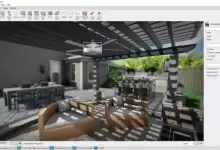文件大小:15.2 MB
无论你是在雕琢丝滑的合成器音色,还是打磨完美平衡的人声,在提升声音穿透力的同时驯服恼人频率始终是个挑战。某些频段常需柔化处理,尤其在音频过于刺耳、闷盒感或轰鸣感时。DETROUBLER 应需而至,可平滑你的声音并攻克音频处理中的棘手难题。
本插件将引领你在优质音色与听觉疲劳间找到精妙平衡。那些刺耳的频段需要消除,而现在你拥有了全套工具来修复混音。
DETROUBLER 并非盲目处理频率,而是基于心理声学原理运作,精准定位那些连资深混音师都可能遗漏的声学刺激源。该插件采用弗莱彻-芒森曲线和巴克尺度等技术解析听觉不适的本质。若想跳过理论,直接通过六个专项指示表以极具乐感的方式消除音轨信号干扰也易如反掌。
侦听 & 学习
专属侦听按钮是处理流程的第一步,可清晰暴露音频中的待修复部分。转动主控制钮实时感知插件捕捉内容,随后关闭侦听模式即可在完整语境中校验效果。
六维精修
主控旋钮周围六个发光球体对应不同频段处理模块。通过点击启用/禁用各区块处理,亮度越高表示处理强度越大。若某指示球活跃度较低,说明当前音频状态良好无需降增益处理。
可优化频段
DETROUBLER 专注六大核心领域,基于心理声学原理通过巴克尺度改善频段及其掩蔽频率:
Boom感(100-250Hz):低频共振过量导致声音浑浊或侵略性过强
Box感(250-500Hz:中低频过量形成的”箱体共振”,常见于人声与鼓组
Mud感(200-500Hz):频段重叠导致的透明度缺失
Honky感(500-1500Hz):鼻音质感的中频段,易产生金属声染色
Harsh感(2-6kHz:高频段的攻击性刺耳声易引发听觉疲劳
Sizzle感(8-12kHz:失控超高频带来的锃亮感或电子味
可视化反馈 & 对比
矢量图形构建的可缩放界面实时展示频谱分析,精准监测信号处理状态。支持AB对比、参数复制/粘贴及撤销/重做功能,满足各类实验需求。
预设库
海量工厂预设涵盖从微创修复到整体提升等场景,助您快速优化各类音频素材。
W.A. Production由现役音乐制作人团队打造,致力于开发高效创意工具。期待为您的工作流赋能!
Deres与Detroubler的核心区别
Deres
专攻中频段共振清除工具,通过消除主共振峰显著提升音轨清晰度,使混音更为纯净精致。
Detroubler
基于心理声学研究开发的差异化插件,通过科学降频技术缓解听觉疲劳。其功能并非消除共振,而是柔化掩盖声音细节的问题频段,最终让混音更顺滑自然并提升视频分辨率。
功能亮点
•基于心理声学研究的智能处理
•精准定位问题频段
•听觉疲劳频率可视化
•六维度专项处理区
•增强型侦听模式
•实时频谱分析
•AB对比 & 操作回溯
•界面自由缩放
•低CPU占用率
•灵活厂设预置
官网地址
https://www.waproduction.com/plugins/view/detroubler

File size: 15.2 MB
Whether sculpting silky synths or crafting perfectly-balanced vocals, it’s always a challenge to make audio pop whilst simultaneously reigning in those irksome frequencies. Certain areas often need soothing, especially if your audio sounds overly harsh, boxy or boomy. This is where DETROUBLER comes to the rescue, swooping in to smooth your sounds and tackle the most troublesome areas of audio processing.
Use this plugin as your guide to navigate the tricky path between great sound and tired ears. Those grating frequency areas need eliminating and now you have an all-in-one toolbox to fix your mix.
DETROUBLER isn’t just blindly stabbing at frequencies. It’s operating from the science of psychoacoustics, pinpointing those sonic irritations that even the most seasoned ears might miss. This plugin uses techniques such as Fletcher-Munson curves and the Bark Scale to decipher the very essence of auditory discomfort. But if you’d rather skip the theory, then it’s easy enough to use DETROUBLER’s six uniquely targeted meters to smooth out the rough edges of your tracks in a way that feels utterly musical.
Listen & Learn
The dedicated Listen button should be the first step in your journey, letting you clearly hear the aspects of your audio that need fixing. As you increase the main Detrouble knob, you’ll hear what the plugin begins to capture, in real time. Then switch off the Listen mode to hear those changes in context.
Six ways to Success
The glowing orbs surrounding the main Detrouble knob function as clickable meters for each area of frequencies. Enable or disable processing in each area by clicking. The brighter the orbs, the greater the processing. If a certain orb shows minimal activity, your audio is already in great shape and no gain reduction needs to be applied by the plugin.
Areas for Improvement
There are six distinct areas that DETROUBLER focuses on. The plugin uses psychoacoustic principles to make changes, improving the sound of frequency bands and their corresponding masking frequencies according to the Bark Scale.
Boomy: Excessive low-frequency resonance, often in the 100-250 Hz range, making the sound overpowering or lacking clarity.
Boxy: A hollow or resonant sound, usually due to excessive energy around 250-500 Hz, making instruments (especially drums and vocals) sound like they’re playing in a small box.
Muddy: Lack of clarity due to overlapping frequencies in the 200-500 Hz region, often causing instruments to blend indistinctly.
Honky: A nasal, resonant midrange quality, typically around 500-1500 Hz, making vocals or instruments sound somewhat brassy.
Harsh: Overly aggressive or piercing high-mid frequencies, often in the 2-6 kHz range, causing listener fatigue.
Sizzle: Excessive, uncontrolled high-frequency energy in the 8-12 kHz range, sometimes making cymbals or vocals sound overly bright or artificial.
Visual Feedback & Comparison
DETROUBLER is built on vector graphics with a resizable interface. A live spectrum is displayed at the top, to help you identify problematic areas of your sound and show exactly what’s happening to the signal as it travels through the plugin in real time. This allows for accurate monitoring at every step of the chain. For those who like to experiment, contrast different processing chains with AB comparison and copy / paste. Use the undo / redo buttons to revert any changes.
Presets
DETROUBLER includes a huge number of factory presets, covering everything from subtle surgical correction, to more broad-strokes transformations. Use the provided parameters as starting points to clean-up any type of audio, bringing the best out of your sounds and productions.
W. A. Production are real-life producers making creative plugins to help you achieve studio quality processing quickly and easily. Enjoy!
What’s the Difference Between Deres and Detroubler?
Deres
Deres is a resonance-cleaning tool specifically designed for midrange clarity. Removing the most dominant resonance in the midrange typically results in a significant clarity boost in a track or individual sound. It helps eliminate the most problematic resonance, making the mix clearer and more refined.
Detroubler
Detroubler, on the other hand, is a completely different type of plugin. It is based on psychoacoustic research and works by reducing frequencies scientifically identified as problematic or fatiguing to human hearing. Unlike Deres, it does not clean resonances. Instead, it softens and smooths out problematic frequency areas that mask other details in a sound, making it more pleasant and easier for the human ear to listen as a result, the mix is more defined.
资源特色
•Research-based psychoacoustic processing plugin
•Targeting problem areas of your audio
•Easy identification of ear-fatiguing frequencies
•Six specifically targeted areas
•Listen mode for enhanced monitoring
•Frequency spectrum display
•AB comparison & Undo / Redo
•Resizable interface
•Responsive & CPU friendly
•Flexible factory presets