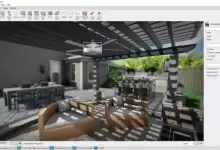一款开发工具,用于为桌面和服务器软件构建跨平台安装程序。使用 InstallBuilder,您可以从单个项目文件和构建环境快速创建动态、专业的安装程序。除了安装程序之外,InstallBuilder 还将生成 RPM 和 Debian 软件包以及多平台 CD/DVD。一旦用户安装了您的软件,自动更新功能可以轻松地直接向用户提供更新。
文件大小:338.4 MB
VMware InstallBuilder 是一款用于为桌面和服务器软件构建跨平台安装程序的开发工具。通过 InstallBuilder,您可以基于单一项目文件和构建环境快速创建动态且专业的安装程序。除安装程序外,该工具还能生成 RPM 与 Debian 软件包以及多平台 CD/DVD。自动更新功能可让用户在安装软件后直接便捷地获取更新。
强大的安装程序开发界面
可通过直观的图形界面或编辑基于 XML 的安装项目文件来开发安装程序。
内置操作自动化功能,可为安装程序添加常用必需功能。
在维护全平台统一项目文件的同时进行平台特定定制。
支持任意桌面及服务器环境
为 Linux、Windows、Mac OS X、Solaris、HP-UX、AIX、IRIX、FreeBSD 等系统创建安装程序。
生成 RPM 包、Debian 包及多平台 DVD/CD-ROM。
安装程序支持图形界面、文本界面和无人值守模式运行。
开发者友好型
内置调试器支持开发过程中测试安装程序并精准定位问题区域。
命令行界面可实现与构建/测试系统的集成。
采用”易读型”XML 项目文件,支持源源代码控制集成及外部脚本定制安装程序。
动态参数支持
增强型参数支持可创建动态页面,根据用户输入自动重新配置,为用户打造更具定制化和流畅性的安装体验。
增强型组件功能
支持可下载组件和组件组(含子组件功能)。可下载组件仅在用户选择安装时实时下载,有效减少安装程序体积。组件系统允许将独立组件分组构建功能集并以树状结构显示(”子组件”),同时支持用户增删现有安装中的特定组件。
扩展文档支持
提供超过350页的技术文档,不仅详解InstallBuilder的每项功能,还针对多种安装场景提供示例源代码,包括打包Java运行时、检测系统先决条件、提供基础/高级安装模式等。

一款开发工具,用于为桌面和服务器软件构建跨平台安装程序。使用 InstallBuilder,您可以从单个项目文件和构建环境快速创建动态、专业的安装程序。除了安装程序之外,InstallBuilder 还将生成 RPM 和 Debian 软件包以及多平台 CD/DVD。一旦用户安装了您的软件,自动更新功能可以轻松地直接向用户提供更新。
File size: 338.4 MB
VMware InstallBuilder is a development tool for building cross-platform installers for desktop and server software. With InstallBuilder, you can quickly create dynamic, professional installers from a single project file and build environment. In addition to installers, InstallBuilder will generate RPM and Debian packages and multiplatform CDs/DVDs. Automatic update functionality makes it easy to deliver updates directly to users once they have your software installed.
Powerful UI for Installer Development
Develop installers using the intuitive GUI or by editing XML-based installer project files.
Built-in actions automate adding commonly required functionality to installers.
Make platform-specific customizations while maintaining one project file for all platforms.
Installers for Any Desktop or Server Environment
Create installers for Linux, Windows, Mac OS X, Solaris, HP-UX, AIX, IRIX, FreeBSD and more.
Generate RPMs, Debian packages and multi-platform DVDs or CD-ROMs.
Installers run in GUI, text and unattended modes.
Developer-Friendly
Included debugger allows you test installers as you develop and pinpoint areas to troubleshoot.
Command line interface allows for integration with build and test systems.
“Human friendly” XML-based project files support source control integration and customizing installers using external scripts
Dynamic Parameter Support
Enhanced parameter support makes it possible to create dynamic pages that will be automatically reconfigured based on user’s input. This allows you to create a more customized and streamlined installation experience for users.
Enhanced Component Functionality
InstallBuilder provides support for downloadable components and component groups, including support for subcomponents. Downloadable components will be downloaded at runtime only if the user chooses to install them, reducing the size of installer downloads. The InstallBuilder component system allows you to group individual components and build feature sets that will be displayed in a tree structure (“subcomponents”.) It also allows users to add and remove specific components from existing installations.
Expanded Documentation
Over 350 pages of documentation are now available for InstallBuilder. The documentation not only explains every feature of InstallBuilder, but also provides sample code for a wide variety of installer functions, such as bundling a Java runtime, detecting pre-requisites on the system, offering basic and advanced installation modes and more.