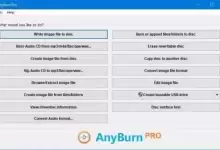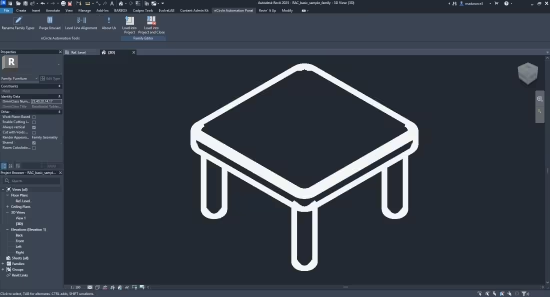一款专门用于审核和管理 NTFS 权限的专业软件。NTFS(新技术文件系统)是 Windows 操作系统中常用的文件系统,允许管理员和用户对文件和文件夹设置不同级别的访问权限。NTFS 权限审核工具的主要功能是帮助系统管理员检查、记录和管理 NTFS 权限,以确保系统安全、合规性以及文件访问控制。
文件大小:15.1 MB
快速轻松审核 Windows 系统中的目录权限。NTFS 权限用于管理对 NTFS 文件系统中文件和文件夹的访问。NTFS权限审核工具可帮助您快速分析、验证和审查任意NTFS文件夹权限。免费版提供深度详尽的审核结果,专业版额外支持强大的可定制过滤、多种格式导出等功能。
轻松安装即刻使用
一键安装即可运行,无需额外配置。
快速精准的权限解析
即时获取所有目标文件夹NTFS权限的准确洞察。
多样化组合过滤器
支持包含多因素的复合过滤(AND/OR逻辑组合),甚至可在按部门/职位/经理过滤后追加更多过滤条件。
账户视图模式
展示用户/组及其在所有目录中享有的完整权限列表。
优化的缓存机制
相较同类工具,执行效率更快、性能更优。
支持审计时/审计后精准过滤:
– 基础权限
– 高级权限
– 权限访问类型(允许/拒绝)
– 权限继承状态
– 目录继承权限状态
– 域名(NetBIOS)
– 域SID
– 无成员空组
– 与父目录权限一致性
– SID账户名解析异常
– 作用范围
– 目录完整权限清单
– 账户状态
– 账户名称
– 账户SID
– 禁用账户
– 文件夹所有者
– 账户主管
– 所属部门
– 职位头衔
多格式导出功能
支持将审核结果导出为Excel(XLSX)、CSV、XML、HTML和PDF格式。提供两种导出模式:按文件夹分类的目录视图导出和按账户分类的主体视图导出。
目录树形视图
层级化展示目录详情,包含路径、所有者、权限等信息。
账户权限总览
直观查看用户/组/计算机账户及其所有可访问目录。
账户数据明细
展示账户核心信息(分辨率称、SID、描述),支持扩展部门/主管/职位等元数据。对组账户可显示直接成员与嵌套成员信息。
强大的双阶段过滤
提供审计时过滤与审计后二次过滤两种模式,无需重复审计即可调整过滤条件。
灵活排除机制
支持精确路径/名称排除目录,可过滤系统目录与重解析点。支持设置目录审核深度,并可排除禁用账户与特定账户。
安全本地数据存储
所有数据加密存储于本地数据库,无需额外配置即可实现历史审计数据回溯。
低系统负载设计
采用高效内存与CPU优化算法,通过缓存机制最大限度减少AD请求次数,确保在快速生成结果的同时不占用过多系统资源。
变更对比报告
支持双审计结果差异比对,智能识别目录/权限/组成员的新增、删除与修改变更。

一款专门用于审核和管理 NTFS 权限的专业软件。NTFS(New Technology File System)是 Windows 操作系统中常用的文件系统,允许管理员和用户对文件和文件夹设置不同级别的访问权限。NTFS 权限审核工具的主要功能是帮助系统管理员检查、记录和管理 NTFS 权限,以确保系统安全、合规性以及文件访问控制。
File size: 15.1 MB
Audit directory permissions in your Windows systems quickly and easily. NTFS permissions are used to manage access to the files and folders in NTFS file systems. NTFS Permissions Auditor allows you to quickly analyze, verify and review any NTFS folder permissions. Our free version provides you with deep and detailed audit results while the Pro version offers additional features such as powerful, customizable filtering, exports to various formats, and more.
Easy to setup and get started
Get up and running with just one installation – no other configuration is needed.
Fast and accurate
Immediate and accurate insights into NTFS permissions for all target folders.
Versatile filters
The filters incorporate lots of factors – use ‘And’ and ‘Or’ to manage them and get the information you need. You can even add more factors after you’ve filtered by department, position or manager if necessary.
The account view
This view allows you to see users and groups, and all the rights and directories for each user.
Optimized caching mechanism
To make results faster and more efficient than with similar tools.
Use filters during or after the audit to get the exact information you need
– Basic permission
– Advanced permission
– Permission access type (Allow/Deny)
– Permission is inherited
– Directory inherits permissions
– Domain name (NetBIOS)
– Domain SID
– Group contains no members
– Permissions are identical to parent directory
– SID cannot be resolved to account name
– Apply to
– Directory full permissions list
– Account state
– Account name
– Account SID
– Account disabled
– Folder owner
– Account manager
– Account department
– Account job title
Export
You can export audit results to a range of file formats including Excel (XLSX), CSV, XML, HTML and PDF. Exports can be performed in two ways – folder view export (categorized by folders) and principal view export (categorized by accounts).
Folder tree view
Hierarchical folder view providing all folder details such as path, owner, permissions, etc.
Account view
See all users, groups and computers, and all directories to which they have access.
Account data
See the main information about the account – display name, security identifier (SID), description and additional data such as department, manager, job title, etc. For group accounts, you can display information about direct and nested group members.
Powerful and diverse filters
The filter manager offers a wide range of options to filter audit results and can be applied in two ways – audit time filtering and post audit filtering, which enables you to filter data and change filter conditions without needing to redo the audit.
Exclude directories and accounts
Exclude unnecessary directories by specifying the exact path or just the directory name. You can also exclude system directories and reparse points from your audit results, limit audit depth by specifying directory depth limit and exclude disabled accounts and specific accounts from audit results.
Data storage
All data can be stored in the local, secure database. No additional setup is needed – it’s all included in the installation. You can access historical audit data at any time.
Don’t overload Your system
Fast and efficient, it uses RAM and CPU efficiently to generate results as quickly as possible without overloading PC resources. It uses various caching mechanisms to reduce Active Directory request counts to the minimum.
Change reports
You can compare two audit results and see what has changed. Change reports will show you which directories, directory permissions and group members have been removed, added or modified.