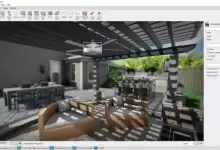CoolUtils Total Doc Converter(DOC文档转换) 是一款文档格式转换工具,可以把Doc、DOCX、Excel、DOCM文档和RTF文档转换成PDF、HTML、XLS、JPG、TIFF或Text文本格式。功能强大且操作简单,支持命令行处理。
Coolutils Total PDF Converter 6.x 多语言版+便携版 | 45.6/46.4 Mb
Total PDF Converter可将PDF文件转换为HTML、DOC (Word)、纯文本、Excel、PostScript、CSV或图像文件(如TIFF)。当需要将PDF转存为其他格式或将PS转为PDF时,Total PDF Converter是终极选择。其优势在于:快速、易操作、精确、无需Adobe Acrobat支持、兼容多种目标格式,并具备批量处理功能(可同时转换数百个PDF文件或单个文件)。此外,注册用户可通过命令行高效管理该工具。
其他独特功能包括:
• 支持将Adobe文件保存为JPEG图像,并能将多张图像合并到同一屏幕。此功能特别适用于Sony PSP用户,可在电视素材上以自定义布局显示PDF内容——页面可垂直/水平/斜向排列,支持单页或多页同屏展示。
• 可保存转换偏好设置。例如在将PDF转为TIFF时,无需重复勾选”每页保存为独立文件”选项。
• 可自定义输出文件页码起始值(如”6,7,8,9″而非仅限”1,2,3,4″)。
• 支持设置TIFF输出的DPI分辨率与纸张尺寸。用户可选择75/150/300 DPI或自定义值,纸张尺寸可选A3/A4/A5/B4/B5/Letter格式。在PDF转TIFF过程中,支持通过GUI界面或命令行将.tiff重命名为.tif。
• 可将多页PDF转换为HTML,并将每页保存为独立HTML文件。
操作系统支持: Windows XP/2003/Vista/7/8/10

CoolUtils Total Doc Converter(DOC文档转换) 是一款文档格式转换工具,可以把Doc、DOCX、Excel、DOCM文档和RTF文档转换成PDF, HTML, XLS, JPG, TIFF或Text文本格式的文件。功能强大却使用简单,支持命令行
Coolutils Total PDF Converter 6.x Multilingual + Portable | 45.6/46.4 Mb
Total PDF Converter converts PDF files to HTML, DOC (Word), text, Excel, PostScript, CSV or image files (e.g. TIFF). When you need to convert PDF files to other formats or PS to PDF, Total PDF Converter is the ultimate choice. Why? Because, it’s fast, easy-to-handle, accurate, doesn’t require Adobe Acrobat, supports many target formats and has a batch option (can convert hundreds of PDF files as well as single files). In addition to this, registered users get command line support to manage the utility with maximum efficiency.
Other unique features of Total PDF Converter include:
• PDF Converter can save Adobe files as images (in JPEG format) and position several of them on one screen. This is especially useful for users of Sony PSP. Have your PDF files displayed on your TV in the way that suits you most. The pages can be displayed vertically, horizontally, even diagonally, with one, two, three or more pages on the screen.
• Total PDF Converter can also save conversion preferences. This means, for example, that you do not have to re-check “Change each page to a separate file” every time you convert PDF to TIFF.
• The tool will also give you the option of tsrating page numbering in the outout file from any numbers (e.g. “6,7,8,9”, not just “1,2,3,4”).
• Total PDF Converter also supports DPI and paper size for TIFF. This means that now you can select the quality and size of the output TIFF image. Choose from 75, 150 or 300 DPI or set your own. The page size can be A3, A4, A5, B4, B5 or Letter. As well as this, you can rename .tiff to .tif via the GUI and command line in the \PDF to TIFF conversion process.
• Total PDF Converter can convert multi-page PDF files to HTML and place each page in a separate HTML file.