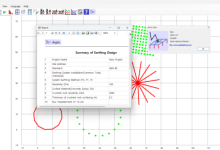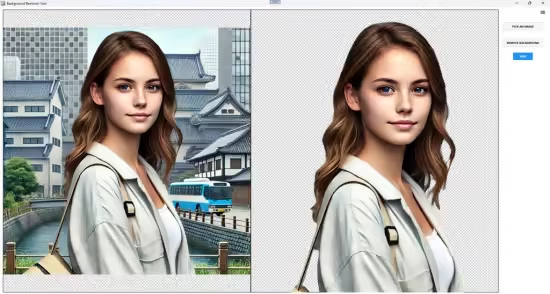![[WIN]R-Wipe & Clean 个人隐私清理工具插图 [WIN]R-Wipe & Clean 个人隐私清理工具插图](http://redsex.oh4k.com/wp-content/uploads/2023/08/802e71ba4172c26.webp) 一款可彻底删除计算机上的无用文件,保护个人隐私的软件。例:临时文件、历史记录、cookies、密码、交换文件、最近打开的文档列表。本软件使用快速而安全的清除算法。
一款可彻底删除计算机上的无用文件,保护个人隐私的软件。例:临时文件、历史记录、cookies、密码、交换文件、最近打开的文档列表。本软件使用快速而安全的清除算法。
R-Wipe&Clean是一款磁盘清理工具。不知道各位用户有没有因为电脑磁盘内的垃圾过多,导致系统卡顿的烦恼呢,磁盘内的无效文件太多,占用了存储空间还会占用缓存空间,特别容易导致系统卡顿,使用不畅。R-Wipe&Clean作为一款专业的清理工具他可以帮助用户解决这些烦恼,还能很好的保护用户的隐私,还不快来试试!
![[WIN]R-Wipe & Clean 个人隐私清理工具插图1 [WIN]R-Wipe & Clean 个人隐私清理工具插图1](http://redsex.oh4k.com/wp-content/uploads/2023/08/48a3c1531b2e276.webp)
R-Wipe&Clean介绍:
1、一键清除不必要的数据,空出大量的空间,提升电脑性能。
2、一键自动清除记录、表单、密码、文档、临时文件等等。
3、软件可以彻底删除冗余文件,即使数据恢复也无法生效。
R-Wipe&Clean特点:
1、设置定时定期,可以有效减少垃圾的占用,维护电脑安全。
2、用户可以清楚看到检测出的每一个文件,一键全部删除。
3、界面非常清爽简洁,没有广告和弹窗,占用性能非常低。
![[WIN]R-Wipe & Clean 个人隐私清理工具插图2 [WIN]R-Wipe & Clean 个人隐私清理工具插图2](http://redsex.oh4k.com/wp-content/uploads/2023/08/88b842e413a7483.webp)
R-Wipe&Clean亮点:
1、R-wipt & clean可以从300多个第三方应用程序和可用磁盘空间中删除示意图。
2、使用快速删除算法或安全删除算法删除文件和未使用的磁盘空间。
3、您可以将所有文件和文件夹合并到删除列表中,一次性删除。删除R-Wipe和清理所有文件,使其完全不可恢复。
4、支持FAT和NTFS文件系统。
5、可以将单个删除和删除操作组合在一起开始删除,也可以将删除过程设置为在预定义的时间或事件中作为后台任务开始。
6、新的图形界面是为平板电脑、带触摸屏的笔记本电脑等具有多种分辨率的触摸屏的设备而设计的。
7、触控界面除了现代外观外,还设计为允许用户控制触摸屏设备(滑动和点击)。
8、您可以访问R-Wipe和Cleans的所有控件和设置。
9、由此,使用非触摸屏设备的用户也可以享受原来时尚的外观。
![[WIN]R-Wipe & Clean 个人隐私清理工具插图3 [WIN]R-Wipe & Clean 个人隐私清理工具插图3](http://redsex.oh4k.com/wp-content/uploads/2023/08/35d0b4026d336d2.webp)
R-Wipe&Clean特色:
1、跟踪选择帮助:
可以快速选择一些最常用的清理标记工具。
2、整理网络活动:
大部分现代浏览器和通信程序的痕迹。
3、删除个人跟踪:
跟踪各种列表、日志、缓存、临时文件和其他活动。
4、系统跟踪清理:
删除注册表跟踪、临时文件、系统历史记录和各种日志文件。
5、从各种第三方程序中删除音轨:
应用程序的各种缓存、日志、临时文件、最近的文件列表和应用程序留下的其他跟踪。
6、清洁可以作为后台任务实施,计算机完成后可以关闭。
7、删除文件的备份流和群集“提示”或文件群集的允许匹配部分。
8、直接从文件浏览器。
9、直接在快捷菜单上的单个磁盘的可用空间中。
10、删除作业中多个磁盘上未使用的空格。
11、直接存储在NTFS主文件表中的小文件的记录。
12、SSD设备支持:
正确识别SSD设备,基本上只从磁盘上删除必要的数据,防止进一步数据删除。
13、强大的快速删除算法,包括用于删除文件和可用磁盘空间的DOD批准。
14、支持FAT/EXFAT和NTFS文件系统。
15、删除要作为预定义的单个作业清除的文件、文件夹和注册表项的列表。
16、在文件浏览器中,您可以直接将文件或文件夹添加到当前删除列表中。
![[WIN]R-Wipe & Clean 个人隐私清理工具插图4 [WIN]R-Wipe & Clean 个人隐私清理工具插图4](http://redsex.oh4k.com/wp-content/uploads/2023/08/4c878862e95ba6a.webp)
R-Wipe&Clean功能:
1、可以将所有单独的清理和清除操作合并到大规模的删除和清除操作中,
手动或计划的时间或事件(用户登录/关闭、系统启动/关闭、部分或全部浏览器关闭等)开始。
2、电脑上所有痕迹的详细表示。
3、详细记录所有删除和清理操作。
4、自定义:R-WIPE CLEAT将隐藏不想清理的项目。
5、完整的系统集成:大部分删除和整理操作都可以直接在Windows中完成。
6、密码保护。
7、R-Wipe Clean Smart:一种高级工具,用于创建和管理复杂的删除列表。
8、从命令行清理和删除任务。
9、在紧急情况下,您可以关闭web浏览器的BOSS密钥。
10、可以隐藏电脑整理的个人信息保护模式。
11、控制:R-WIPT CLEAN TEMEL GONEL WONG作业期间,电脑无法入睡。
12、重命名被Windows和其他程序锁定的文件/文件夹。他们将在下次开始时更改整理。
![[WIN]R-Wipe & Clean 个人隐私清理工具插图5 [WIN]R-Wipe & Clean 个人隐私清理工具插图5](http://redsex.oh4k.com/wp-content/uploads/2023/08/783b9eb3854bb1b.webp)
File size: 20 MB
R-Wipe & Clean is a complete R-Tools solution to remove useless files, free up your disk space, and clean various privacy-compromising information on your online and offline activity. This includes internet history and cookies, lists of downloaded files and opened documents, various data caches, temporary files, and many more items, created by the operating system, most contemporary internet browsers and communication programs, and by hundreds of third-party applications.
It is also possible to create specific lists of traces to be cleaned for unsupported applications. All small computer cleaning and file erasing jobs can be combined into large computer cleaning tasks that can be started immediately, or at scheduled time/events.
Computer Cleaning
Traces Selection helper: a tool to quickly select some of the most common traces to clean.
Cleaning Internet activity: removing traces from most contemporary browsers and communication programs.
Cleaning personal traces: removing various lists, logs, caches, temporary files, and other traces of your activity.
Cleaning system traces: removing registry traces, temp files, system history, and various log files.
Cleaning traces from various third-party programs: removing various caches, logs, temporary files, recent file lists, and other traces left by applications.
Cleaning can be performed as a background task and computer can be turn off upon its completion.
Wiping
Support for SSD devices: R-Wipe & Clean correctly recognizes SSD devices and by default wipes only necessary data on the disk preventing them from additional wear.
Strong or fast erase algorithms, including DoD-approved, for wiping files and free disk space.
Support for FAT/exFAT and NTFS file systems.
Wiping files’ alternate data streams and cluster “tips”, or free parts of file clusters.
Wiping files directly from File Explorer.
Wiping free space on a single disk directly from its shortcut menu.
Wiping unused space of several disks through one single wipe task.
Wipe records of small files stored directly in the NTFS Master File Table.
Predefined wipe lists of files, folders, and Registry keys to be wiped through a single task. Files or folders can be added to a current wipe list directly from File Explorer.
Advanced 资源特色
All separate cleaning and wiping actions can be combined into large wipe and clean tasks to launch them manually or at scheduled times or events (user log-on/log-off, system start-up/shutdown, closing any or all browsers, etc.)
Detailed representation of all trace items on your computer.
Detailed logging of all wipe and clean operations.
Customization: R-Wipe & Clean can hide those items you will never want to clean.
Full system integration: Most wipe and clean operations can be performed directly from Windows.
Password protection.
R-Wipe & Clean Smart: an advanced tool to create and manage very complex wipe lists.
Cleaning and wiping task can be started from a command line.
Boss Key to close a web-browser in emergency.
Stealth mode to hide computer cleaning.
Standby/hibernate control: Your computer will not hibernate until R-Wipe & Clean finishes its long job.
Startup Renaming for files/folders locked by Windows and other programs. They will be renamed and cleaned during the next start-up.