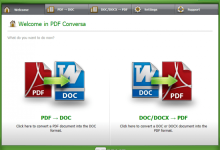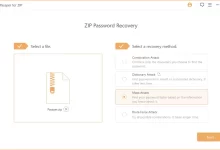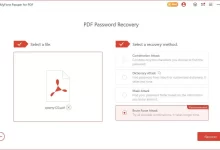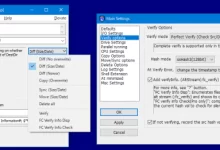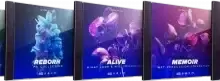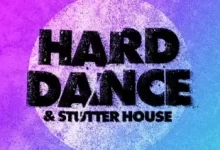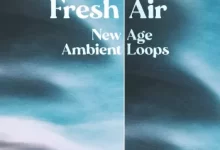一款功能強大的影片修復軟體,可協助 Mac 使用者解決視訊檔案損毀或無法播放的問題。
Windows x86/x64 | 文件大小: 123.32 MB
Aiseesoft Video Repair 是一款能恢復遺失損壞資料的專業視訊修復工具。只需提供相同格式的樣本影片,搭配先進技術支援,即可透過簡單點擊獲取完美無損的修復成果。
修復破損與損壞影片
因儲存不當或設備故障造成資料損壞的影片,對於無備份檔案的用戶影響重大。本工具直覺化操作介面讓初學者也能輕鬆上手,支援MP4/MOV/3GP等多種格式,透過智慧演算法快速保留原始畫質完成修復。
以樣本影片規格精準修復
透過參考樣本影片實現畫質自適應修復,系統將自動比對视频分辨率、幀率與位元率規格。提供樣本即時檢測機制,若比對錯誤將標示訊息引導更換兼容樣本,確保修復標準化流程。
預覽驗證與反覆修正機制
內建修復預覽功能可分階段檢視成果,支援多次重製流程。用戶可自由替換樣本重新執行修復程序,直至輸出品質達標後即可保存完整檔案至本地端。
<b]資料安全防護體系
採用端到端加密處理機制,程式僅存取必要修復檔案,無廣告/病毒干擾,全程保障系統安全與用戶隱私無虞。

Windows x86/x64 | File size: 123.32 MB
Aiseesoft Video Repair is a powerful program that can help restore videos with lost or corrupted data. As long as you provide a sample video in the same format, with the support of powerful technology, you can harvest the video without any defects in just a few clicks.
Repair Broken & Corrupted Videos
Sometimes some videos may lose data and play poorly due to improper storage or damaged devices. This can be fatal for those who don’t have backup files. That is when you need professional helpers to fix these videos. Aiseesoft Video Repair is very easy to use. You just need to upload the corrupted video to the application, and the most advanced and intelligent technology will be applied to your broken file. The formats currently supported by this tool for video repair include MP4, MOV, and 3GP. In a very short time, you will get the complete repaired video, and the quality of the video will remain the same. Even a novice can complete the repair smoothly with a simple interface and detailed instructions.
Restore to the Same Quality as the Sample Video
This tool supports uploading videos as a reference. You can select one, and our system will restore your corrupted video with the resolution, frame rate, and bitrate of the sample video as the standard. The choice of the sample video is free. Whether the video was shot on the same device or in the same format, it can be used as a reference. And as you upload your sample video, we will provide you with real-time guidance and tips to ensure the sample video is available. If the calibration fails, we will mark the mismatch for you so you can replace the sample with a new one.
Support for Previewing Restored Videos Before Exporting
If you are still worried about not being able to visually confirm the restoration of the video at first glance, you can try the preview feature we offer. After video restoration, you can preview part of the video before exporting it to check the effect. If you are not satisfied with the fix, you can re-upload a new sample video and use it as a reference to re-run the fix until you are satisfied. You can save the success directly to your computer when it is OK.
Strong Security Guarantees the Safety of the Restoration Process
You do not need to worry about your files, system, or private information security during the video repair process. We cannot access any information on your device except for the corrupted and sample videos you upload. And your corrupted videos and sample videos are also free from any threats. This program is safe, and there will be no ads or viruses bothering you along the way of repairing. All you need to do is leave the task of fixing the video to us with confidence.